Viooly is like spell check, except instead of showing spelling mistakes, it shows you what in your writing may be keeping someone else from understanding the impact of your work.
Start your FREE trial
What others are saying about Viooly
100% of all survey respondents who used Viooly during the six-month pilot agreed that the tool helped improve the effectiveness of their communications in generating support for their work.
Using Viooly
Using Viooly is simple, intuitive and fast. In seconds, you can see how your writing stacks up. In minutes, you can dramatically improve its impact.
-
Write
Enter Your Text into Viooly
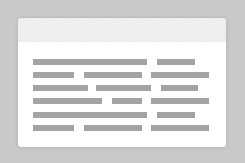
VIOOLY can process anything from a tweet about the results of a nutrition program in Kansas to a speech about ending global poverty. To begin, on right side of the toolbar, select Create a New Document. Enter a title for your document. If you do not title your document prior to running the analysis, it will be saved as Untitled Document. Use VIOOLY's text editor to draft your content, or simply copy and paste your text into VIOOLY to get started.
-
See
Analyze to Get Results

Select Run Analysis on the right and Natural Language Processing software checks your text for common issues that get in the way of people understanding the effectiveness of development in other countries. VIOOLY highlights your text, showing you what may or may not work well in making your case to audiences. The tool will analyze most materials within 10 seconds. You can see the diagnostic progress with the changing colors for each of the 10 metrics (e.g., Actors).
-
Reflect
Consider Making Edits
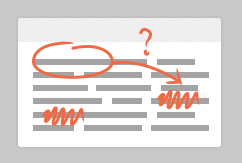
VIOOLY's results allow you to see how easy and understandable your text is to read. It can also show you how warm or cold your words are, and what relationships are being conveyed in your story. Based on the results, you can assess making revisions to help clarify and improve your writing. As you make changes to the text, you will also see the results change in real-time.
Save your document at any time to keep your changes.
-
Print and Share
Show Your Impact

Share your results with colleagues by Saving and/or Printing your document. You can easily return to any saved document by accessing My Documents. You can print any document with the four major scores (Readability, Warmth, Power and Overall Score) along with one individual metric (e.g., Reading Ease). This allows you to share the breakdown of your document's analysis with others.
We were able to take a dry story about an event attendee and craft it into a powerful advocacy story that was among our most popular articles in our newsletter.
I really love it as a tool to justify some of my edits to myself and to colleagues. Sometime I need to drastically rewrite something, and the improvement in the Viooly score...gives me a justification other than my own opinion.
I used the tool as part of a collaborative writing process between our policy team and myself. It really helped to show colleagues how their initial drafts scored and how my edits improved the scores across all the indicators. This helped remove tension and made the negotiations more objective and less about personal writing styles.
Viooly has prompted some really important and valuable conversations about our writing here in the office, so it’s definitely been a great tool.